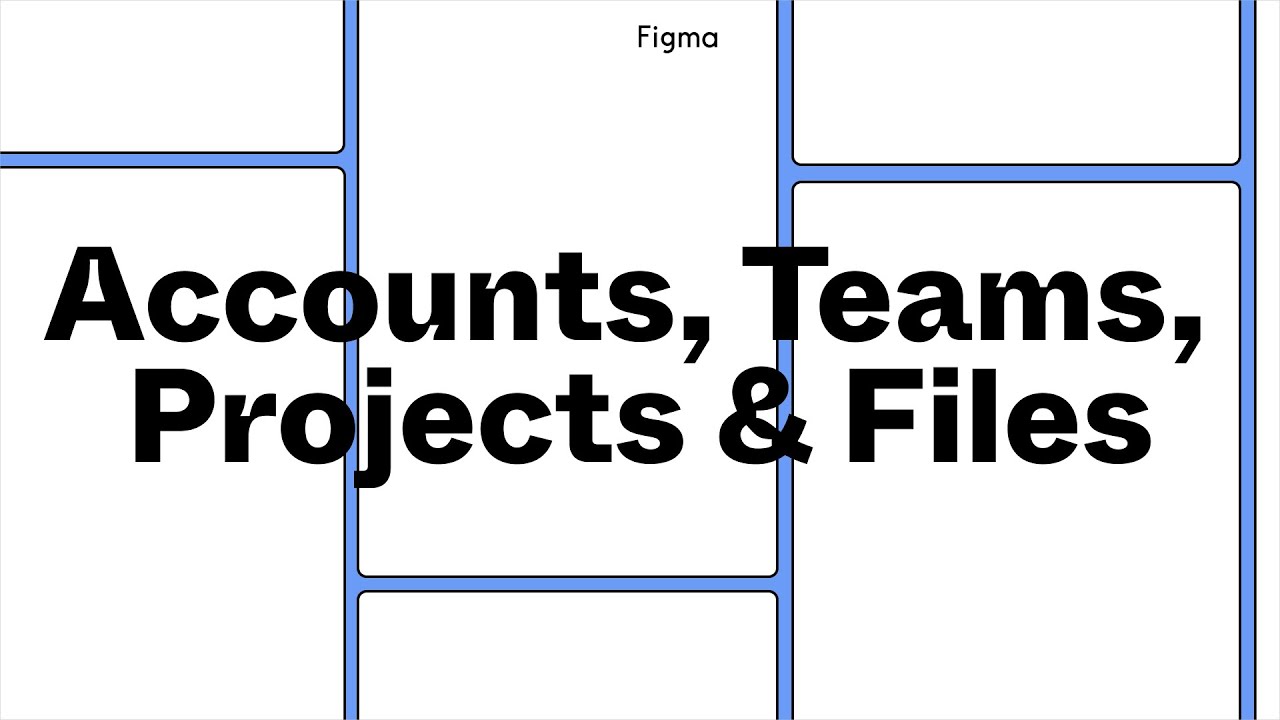 Figma is free to use. Sign up here:
Figma is free to use. Sign up here: Click to get a copy of the full Fitma Design File used in this series:
Up next:
Prefer to work out of the browser? Download the Figma Desktop app here:
This series is a refreshed update to our previous Getting Started video series which you can still access here:
Figma is the world's first collaborative interface design tool powered by the web. Getting started with Figma is totally free. Create a Starter team and you'll be able to create three projects and unlimited Files. You'll also be able to invite an additional Editor to design with you, and unlimited Viewers. Ready to upgrade to professional? Check out our pricing page here:
Need help? Reach out to our Support Team at support@figma.com or by using the in-app help question mark, or visit our Help Center at help.figma.com
Timestamps:
0:18 Signing up
0:32 Create your first Team
0:55 Create a Project in your Team
1:11 Invite Collaborators to your Team
1:48 Choose your Team Plan (Free Starter Team, or Professional Team)
2:22 Sample Tutorial Files
2:41 Sketch Import
2:57 Create a new blank File
Want to learn more about the Teams, Projects, Files and your Account?? Check out these resources:
Music:
"Yo Picasso" by Verified Picasso

0 Comments