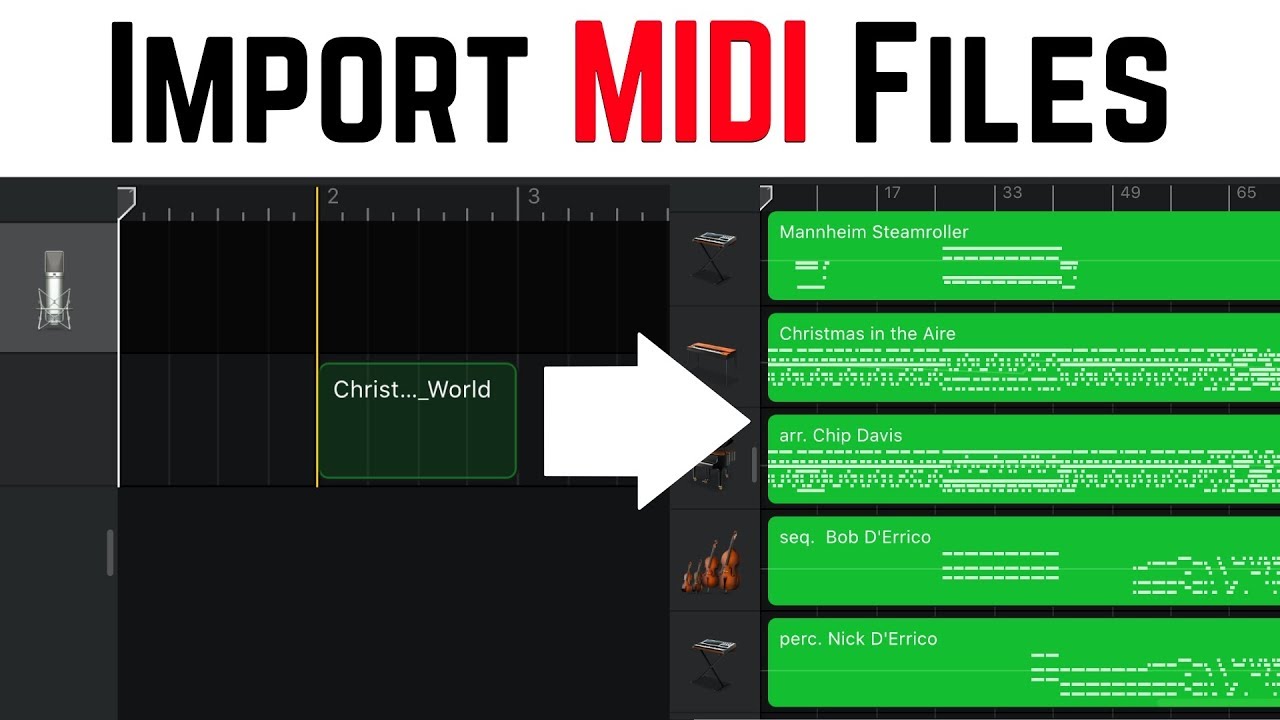 How to import MIDI files in GarageBand iPad and GarageBand iPhone?
How to import MIDI files in GarageBand iPad and GarageBand iPhone? If you are looking to download and import MIDI files in to you GarageBand projects, here's how to do it.
In this video, I show you how to download MIDI files and then import them in to GarageBand iOS, and also go through some of the errors you may encounter while trying to import files, such as drums assigned to keyboards, and files not importing at all.
🔔 Subscribe for daily videos about mobile and home recording:
👍 Share this video with a friend:
🎞️ Other related videos:
How to import MIDI filese in GarageBand iOS -
How to import WAV, MP3, M4A files in GarageBand iOS -
How to import MIDI drum loops in GarageBand iOS -
Using MIDI keyboards in GarageBand iOS -
How to avoid optimizing performance in GarageBand iOS -
✔️ Support the channel:
Patreon:
One-off Donation:
🔉 Recommended Gear:
Studio Live Today Gear Guide -
Note - Links provided in this video description may be affiliate links, meaning that if you choose to purchase products using these links, a small commission may be paid to me for referring you.
🛒 Merchandise:
Studio Live Today T-shirts, hoodies and mugs -
✉️ Connect with me:
Email: pete@studiolivetoday.com
Twitter:
Facebook:
Instagram:
Soundcloud:
LInkedIn:

0 Comments