 DON'T FORGET TO SUBSCRIBE FOR MORE GREAT VIDEOS LIKE THIS!
DON'T FORGET TO SUBSCRIBE FOR MORE GREAT VIDEOS LIKE THIS! In this video I show you how to record and produce a commercial voice over demo. I believe the voice over demo market is underserved when it comes to audio production options. This video is perfect for you if you'd like to learn what it takes to succeed in recording content for voice over, commercials, content, etc.
Video steps include:
1. Capture the voice over (multiple takes)
2. Create Pro Tools project/import files
3. Choose which vocal take to use
4. Rough mix vocal to music (trim music and separate VO)
5. Advanced vocal mixing (EQ, plugins, balance, stereo separation)
6. Discussion on routing, busses, AUX, VCA’s, and why I did not use them (Keeping it simple)
7. Master Buss explanation
8. Adding Special FX/Sound elements
9. Discussion on finalizing EQ/MIX/BALANCE and multiple environment listening
10. EXTRA: Choosing the MUSIC
Produce Better Audio - DIGITAL MOBILITY AUDIO
Check out more Digital Mobility Audio here:
Mentioned in this video:
Pro Tools:
SSL Audio plugins:
Waves Plugins:
BBC Sound FX:
Pond5:
FreeSound.Org:
Paul Carter Voice Over: www.paulcartervoiceover.com
Sandals Resorts:
GONE WITH THE WIND:
#vlogtober
0 Comments